Shineyrock
blog
- like 3
Power of Website Analytics
Most people use web analytics—you’d have to be crazy not to—especially with such powerful free solutions out there. However, for many people, analyzing their stats goes no further than rejoicing at having a few more visitors and repeating the figures to potential advertisers.
But analytics, used properly, is so much more – it’s a marketing tool, an error checker, a usability tool, an ROI calculator, an eCommerce tracker, an ad tool and the list goes on.
So we’re going to take a look at the basic ways of getting more from your analytics.
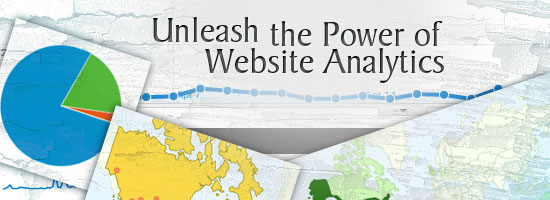
Analytics Software
First things first, if you haven’t got an analytics software set up, then for god’s sake what are you doing man(/woman)!
Personally, I use Google Analytics, one of the most well known and best packages available with the added bonus of being free.
But if you feel more comfortable using something else, there are many options out there to check out (you can start with this list of web analytics tools).
Bounce Rate
Bounce rate is important. Very important. Don’t fool yourself into thinking that having a high bounce rate is fine because "it’s just a human choice thing".
Having a high bounce rate can be an indicator of serious problems with your site. It could be the web content or your calls to action that are ineffective in captivating and engaging your visitors.
"What the hell is he on about?" some of you may be asking. For those who don’t know what bounce rate is, it is the number of people who, after arriving on your site, don’t look at another page and leave straight away. You’ll normally see this statistic represented as a percentage of your visitors.
Now there is, as mentioned, a certain element of human choice about the figure; people will sometimes land on your site by accident or click a search result and find your site isn’t quite what they were after. That’s fine, and I’m sure you’ll be happy to accept that you’ll never get a 0% bounce rate – not without cheating anyway, and that’s no good.
Some common causes of high bounce rates:Badly placed calls to action
Non-engaging content
Broken links
Site errors
Badly targeted ads
Combining this figure by looking at individual page bounce rates and bounce rates for different referring sites can open up your eyes to a large number of problems.
A low bounce rate often shows a site that has content people want to read more of, and effective ways and site features that draw people in further such as a "related content" list of articles on landing pages or invitations to try the product with no strings attached.
But fear not, bounce rates aren’t the beginning of the end for some types of websites. For example, blogs often have high bounce rates as people click through from RSS feeds and tweets with the intention of reading only that one web page.
eCommerce sites though are a good example of sites that benefit from low bounce rates; they can draw people into looking at other products, reading more content on the site, and hopefully buying stuff.
You should generally find out what is suitable in your niche. For commercial sites, that may be difficult, as people may not be willing to share their information, but certainly within the design community, don’t be scared to ask around.
As a quick guide for most sites: a 30% bounce rate is a good figure, whereas over 50% could well be improved.
However, if you’re a blogging site and receive traffic from social bookmarking sites, then it may well be much higher due to the way people often dip in and out of your site reading articles and then leaving, in which case 60% could be considered a good figure and anywhere from 70% – 80% is alright. Over 80% and I’d be a bit concerned.
The best way to see if changes to your website’s design can improve bounce rates is by using A/B testing. The results can be seen for themselves with increased conversions.
Conversion Rate
All the analysis of people visiting your target pages leads to the second important figure after bounce rate: the site conversion rate.
If you have a clear goal for your site, then you should keep track of how many people fulfill that goal.
If you’re running an eCommerce site, then it’s normally a completed checkout. For websites that require you to register for an account (Twitter or Facebook, for example) it’s completing the sign up process. For business sites, it could be a completed contact form.
The conversion rate is another percentage, the amount of people visiting your site that are not just getting to your goal pages, but also carrying out the actions you want them to.
When people first start to look at conversion rates, they are often surprised by how low they are; 3% is good conversion rate for completing a transaction on an eCommerce site.
Yep, just 3% of new site visitors go through the checkout!
If you have a clear path to your goal (e.g. a certain process of clicks or a checkout process), then set up a funnel and see where people are falling off. Where are they dropping shopping baskets? Where are they encountering errors on your web forms?
It can be easy to highlight issues such as an overly complex form and other barriers to goal completion.
If you don’t have a single set path, then compare where people come from to get to your goal pages. If many people arrive from one page but not from another, then compare both pages and look at their difference. Hypothesize why another page is successful, while another is not. Use A/B testing to verify your assumption, rinse, and repeat.
Once you’ve established why people are (and aren’t) completing goals and you’ve fixed your issues and calls to action, then you need to look at where people are going after converting. Are they staying on your site or exiting? If they’re exiting, you may well be missing some huge opportunities (upselling, for example).
Percentage of visitors who view target pages
At first glance, tracking your target pages may seem to be the same as keeping track of conversions, and whilst they are similar, these two site analytics stats have different values to you.
We’ll use a hypothetical example for discussion: Mr. Smith and his online paint store.
His conversion pages are obviously completed checkout pages (where he does of course try and upsell some accessories).
His target pages, however, would be his product pages. For most types of sites, it should be quite easy to work out what your target pages are. For example, a blog’s target pages are its posts, and a business site will be its information pages.
In most cases, these pages are the first major steps on the path to goal completion. Viewing a product is your first step to a complete checkout, viewing a business service is the first step to getting in touch and asking about the service.
In order for Mr. Smith to convert site visitors to its completed checkout pages, he must first present his paint supplies in an enticing way.
You should know how many people are getting to these pages and if they are completing goals from these pages. If not, where are they getting lost?
It starts to become quite clear where a well-defined funnel can really help to benefit your analytics.
What people search for and what they do after searching
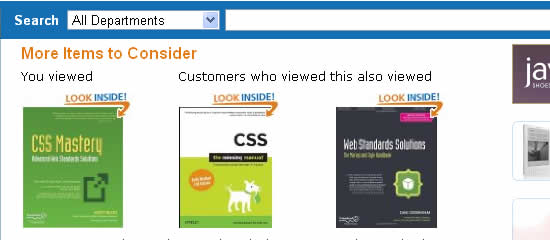
Tracking site search is something very few people actually do, let alone pay attention to. Yet it can be a massively valuable resource for finding out what your site visitors want.
Let’s look at Mr. Smith’s online paint store again. He stocks a huge variety of paints and a quick look at his search result reveals people are searching for "claret paint" that he doesn’t stock.
It’d make sense to start stocking Claret paint, wouldn’t it? Or at least offer alternatives to Claret paint.
The second part of site search analytics is determining what people do afterwards.
There are a couple of scenarios here:
Scenario 1: They search and find something you have
If they head to the page they are searching for and stay on your site, then well done, your search feature is working.
If they don’t, then there’s clearly a problem with your site search. It may not be returning the results it should be returning, or it isn’t displaying the search results in a useful way for the visitor to understand.
Scenario 2: They search and can’t find something
Now, many people would say that if these visitors leave, then that’s fine because you don’t sell what they need.
But we’re not most people are we?
If Mr. Smith sells paint supplies and somebody has searched for a yacht, then they’re obviously just in the wrong website.
However, if they’ve searched for "claret paint" and left because you don’t have it, then surely you could be offering them an alternative to Claret paint.
The "Did you mean" search suggestions on sites like Amazon and Google are good examples of this.

Amazon suggests related searches and products that closely match your search to keep you from leaving.
Put quite simply: your site search tells you what your visitors want without you even having to ask! How can you afford not to use that resource?
Where your visitors come from

A lot of time and money is spent on link building and ads on the web, and the easiest way to determine if they’re working is to see where your visitors are coming from.
Bloggers, for example, spend time writing for other blogs, commenting in various places, taking ads out on other sites and sharing things via social media. Therefore, it makes sense that you keep track of where you get the most returns to make a wise decision where to focus your efforts.
A properly set-up analytics account integrated with eCommerce tracking and adwords accounts can even show you a direct return on investment for your individual adword campaigns; a brilliantly useful tool for managing your pay per click ads.
Use your analytics properly
To track all of this and make your life easier, it really helps to set up your analytics software. Properly setting up funnels, site search tracking, eCommerce tracking and ad words tracking should be priorities.
Share your thoughts, tips and opinions in the comments!
martijn broeders
founder/ strategic creative at shineyrock web design & consultancy
e-mail: .(JavaScript must be enabled to view this email address)
phone: 434 210 0245
By - category
By - date
December, 2023
The Best Small Business Web Designs by DesignRush
/ 4
4October, 2022
Create Modern Vue Apps Using Create-Vue and Vite
/ 2
2September, 2022
Pros and Cons of Using WordPress
/ -1
-1How to Fix the “There Has Been a Critical Error in Your Website” Error in WordPress
How To Fix The “There Has Been A Critical Error in Your Website” Error in WordPress
/ -4
-4August, 2022
April, 2022
How Long Does It Take to Learn JavaScript?
/ 1
1January, 2022
The Best Way to Deep Copy an Object in JavaScript
/ 1
1December, 2021
-
/
 4
4 -
/
 -5
-5 Adding and Removing Elements From Arrays in JavaScript
/ 4
4Create a JavaScript AJAX Post Request: With and Without jQuery
/ 4
4November, 2021
5 Real-Life Uses for the JavaScript reduce() Method
/ -4
-4July, 2021
How to Enable or Disable a Button With JavaScript: jQuery vs. Vanilla
/ 6
6How to Enable or Disable a Button With JavaScript: jQuery vs Vanilla
/ -6
-6Confirm Yes or No With JavaScript
/ -1
-1June, 2021
How to Change the URL in JavaScript: Redirecting
/ -4
-415+ Best WordPress Twitter Widgets
/ -2
-2May, 2021
27 Best Tab and Accordion Widget Plugins for WordPress (Free & Premium)
/ 11
1121 Best Tab and Accordion Widget Plugins for WordPress (Free & Premium)
/ -4
-430 HTML Best Practices for Beginners
/ -7
-731 Best WordPress Calendar Plugins and Widgets (With 5 Free Plugins)
/ -5
-525 Ridiculously Impressive HTML5 Canvas Experiments
/ -1
-1-
/
 5
5 How to Implement Email Verification for New Members
/ 2
2How to Create a Simple Web-Based Chat Application
/ 2
2April, 2021
30 Popular WordPress User Interface Elements
/ -2
-2Top 18 Best Practices for Writing Super Readable Code
/ 3
3Best Affiliate WooCommerce Plugins Compared
/ -9
-9March, 2021
18 Best WordPress Star Rating Plugins
/ 8
810+ Best WordPress Twitter Widgets
/ -3
-320+ Best WordPress Booking and Reservation Plugins
/ 1
1February, 2021
Working With Tables in React: Part Two
/ -4
-4Best CSS Animations and Effects on CodeCanyon
/ -13
-1330 CSS Best Practices for Beginners
/ -3
-3How to Create a Custom WordPress Plugin From Scratch
/ -2
-2May, 2020
10 Best Responsive HTML5 Sliders for Images and Text… and 3 Free Options
/ -3
-316 Best Tab and Accordion Widget Plugins for WordPress
/ -3
-3April, 2020
18 Best WordPress Membership Plugins and 5 Free Plugins
/ -1
-125 Best WooCommerce Plugins for Products, Pricing, Payments and More
10 Best WordPress Twitter Widgets
1 / 8
8March, 2020
12 Best Contact Form PHP Scripts for 2020
/ -1
-1September, 2017
February, 2020
20 Popular WordPress User Interface Elements
/ -4
-410 Best WordPress Star Rating Plugins
/ -7
-7January, 2020
12 Best CSS Animations on CodeCanyon
/ -3
-312 Best WordPress Booking and Reservation Plugins
/ -1
-1December, 2019
12 Elegant CSS Pricing Tables for Your Latest Web Project
/ 6
624 Best WordPress Form Plugins for 2020
/ 3
3September, 2019
14 Best PHP Event Calendar and Booking Scripts
/ -6
-6July, 2019
Create a Blog for Each Category or Department in Your WooCommerce Store
/ 7
7April, 2019
8 Best WordPress Booking and Reservation Plugins
/ -6
-6March, 2019
Best Exit Popups for WordPress Compared
/ 16
16Best Exit Popups for WordPress Compared
/ -7
-711 Best Tab & Accordion WordPress Widgets & Plugins
/ -9
-912 Best Tab & Accordion WordPress Widgets & Plugins
1February, 2019
New Course: Practical React Fundamentals
/ 1
1January, 2019
Preview Our New Course on Angular Material
/ 2
2Build Your Own CAPTCHA and Contact Form in PHP
/ -2
-2December, 2018
Object-Oriented PHP With Classes and Objects
/ -7
-7Best Practices for ARIA Implementation
/ -1
-1Accessible Apps: Barriers to Access and Getting Started With Accessibility
/ -6
-6November, 2018
Dramatically Speed Up Your React Front-End App Using Lazy Loading
/ 17
17October, 2018
15 Best Modern JavaScript Admin Templates for React, Angular, and Vue.js
/ -4
-415 Best Modern JavaScript Admin Templates for React, Angular and Vue.js
/ 3
319 Best JavaScript Admin Templates for React, Angular, and Vue.js
/ 2
2New Course: Build an App With JavaScript and the MEAN Stack
/ 2
2Hands-on With ARIA: Accessibility Recipes for Web Apps
/ -1
-110 Best WordPress Facebook Widgets
13 / -1
-1September, 2018
Hands-on With ARIA: Accessibility for eCommerce
/ -2
-2New eBooks Available for Subscribers
/ -3
-3Hands-on With ARIA: Homepage Elements and Standard Navigation
/ 13
13-
/
 -4
-4 Site Accessibility: Getting Started With ARIA
/ -1
-1August, 2018
How Secure Are Your JavaScript Open-Source Dependencies?
/ -2
-2New Course: Secure Your WordPress Site With SSL
/ -3
-3Testing Components in React Using Jest and Enzyme
/ -9
-9Testing Components in React Using Jest: The Basics
/ -5
-5July, 2018
15 Best PHP Event Calendar and Booking Scripts
/ 3
3June, 2018
Create Interactive Gradient Animations Using Granim.js
/ 13
13How to Build Complex, Large-Scale Vue.js Apps With Vuex
1 / -9
-9Examples of Dependency Injection in PHP With Symfony Components
/ -2
-2May, 2018
Set Up Routing in PHP Applications Using the Symfony Routing Component
1 / 13
13A Beginner’s Guide to Regular Expressions in JavaScript
/ 7
7Introduction to Popmotion: Custom Animation Scrubber
/ -7
-7Introduction to Popmotion: Pointers and Physics
/ -16
-16New Course: Connect to a Database With Laravel’s Eloquent ORM
/ -13
-13How to Create a Custom Settings Panel in WooCommerce
/ -10
-10Building the DOM faster: speculative parsing, async, defer and preload
1 / 1
120 Useful PHP Scripts Available on CodeCanyon
3 / 42
42April, 2018
How to Find and Fix Poor Page Load Times With Raygun
/ 2
2Introduction to the Stimulus Framework
/ -7
-7Single-Page React Applications With the React-Router and React-Transition-Group Modules
-
/
 1
1 12 Best Contact Form PHP Scripts
1 / 4
4Getting Started With the Mojs Animation Library: The ShapeSwirl and Stagger Modules
/ 3
3Getting Started With the Mojs Animation Library: The Shape Module
/ 3
3Getting Started With the Mojs Animation Library: The HTML Module
/ 2
2Project Management Considerations for Your WordPress Project
/ -5
-58 Things That Make Jest the Best React Testing Framework
/ 4
4March, 2018
Creating an Image Editor Using CamanJS: Layers, Blend Modes, and Events
/ -1
-1New Short Course: Code a Front-End App With GraphQL and React
/ 3
3Creating an Image Editor Using CamanJS: Applying Basic Filters
/ -4
-4Creating an Image Editor Using CamanJS: Creating Custom Filters and Blend Modes
/ -4
-4Modern Web Scraping With BeautifulSoup and Selenium
/ 3
3Challenge: Create a To-Do List in React
1Deploy PHP Web Applications Using Laravel Forge
/ -1
-1Getting Started With the Mojs Animation Library: The Burst Module
/ -3
-3-
/
 -9
-9 10 Things Men Can Do to Support Women in Tech
/ 2
2February, 2018
A Gentle Introduction to Higher-Order Components in React: Best Practices
/ -5
-5Challenge: Build a React Component
/ 2
2A Gentle Introduction to HOC in React: Learn by Example
/ 4
4A Gentle Introduction to Higher-Order Components in React
/ -7
-7Creating Pretty Popup Messages Using SweetAlert2
/ -6
-6Creating Stylish and Responsive Progress Bars Using ProgressBar.js
/ 8
818 Best Contact Form PHP Scripts for 2022
/ -1
-1How to Make a Real-Time Sports Application Using Node.js
/ -2
-2Creating a Blogging App Using Angular & MongoDB: Delete Post
/ -12
-12Set Up an OAuth2 Server Using Passport in Laravel
/ 7
7Creating a Blogging App Using Angular & MongoDB: Edit Post
/ -5
-5Creating a Blogging App Using Angular & MongoDB: Add Post
/ 3
3Introduction to Mocking in Python
/ -1
-1Creating a Blogging App Using Angular & MongoDB: Show Post
/ 4
4Creating a Blogging App Using Angular & MongoDB: Home
/ 7
7-
/
 3
3 Creating a Blogging App Using Angular & MongoDB: Login
/ 11
11Creating Your First Angular App: Implement Routing
/ 3
3Persisted WordPress Admin Notices: Part 4
/ -8
-8Creating Your First Angular App: Components, Part 2
/ -2
-2Persisted WordPress Admin Notices: Part 3
/ 3
3Creating Your First Angular App: Components, Part 1
/ 1
1How Laravel Broadcasting Works
/ 6
6-
/
 8
8 Persisted WordPress Admin Notices: Part 2
/ -4
-4Create Your First Angular App: Storing and Accessing Data
/ 1
1Persisted WordPress Admin Notices: Part 1
/ -4
-4Error and Performance Monitoring for Web & Mobile Apps Using Raygun
/ 1
1Using Luxon for Date and Time in JavaScript
7 / -7
-7January, 2018
How to Create an Audio Oscillator With the Web Audio API
/ -9
-9How to Cache Using Redis in Django Applications
/ 3
320 Essential WordPress Utilities to Manage Your Site
/ -8
-8Introduction to API Calls With React and Axios
/ -1
-1Beginner’s Guide to Angular 4: HTTP
/ 13
13Rapid Web Deployment for Laravel With GitHub, Linode, and RunCloud.io
/ 7
7Beginners Guide to Angular 4: Routing
/ -7
-7Beginner’s Guide to Angular 4: Services
/ -1
-1Beginner’s Guide to Angular 4: Components
/ -1
-1Creating a Drop-Down Menu for Mobile Pages
/ 6
6Introduction to Forms in Angular 4: Writing Custom Form Validators
/ 5
510 Best WordPress Booking & Reservation Plugins
/ -2
-2Getting Started With Redux: Connecting Redux With React
/ 7
7Getting Started With Redux: Learn by Example
/ 12
12Getting Started With Redux: Why Redux?
/ 5
5How to Auto Update WordPress Salts
/ -5
-5How to Download Files in Python
/ 6
6-
/
 -11
-11 Eloquent Mutators and Accessors in Laravel
1 / 12
12-
/
 -10
-10 December, 2017
-
/
 17
17 10 Best HTML5 Sliders for Images and Text
/ 5
5Site Authentication in Node.js: User Signup
/ -1
-1Creating a Task Manager App Using Ionic: Part 2
/ -1
-1Creating a Task Manager App Using Ionic: Part 1
/ -2
-2Introduction to Forms in Angular 4: Reactive Forms
/ 1
1-
/
 -2
-2 Introduction to Forms in Angular 4: Template-Driven Forms
/ 2
224 Essential WordPress Utilities to Manage Your Site
/ 3
325 Essential WordPress Utilities to Manage Your Site
/ -7
-7Get Rid of Bugs Quickly Using BugReplay
1 / -18
-18Manipulating HTML5 Canvas Using Konva: Part 1, Getting Started
/ 3
310 Must-See Easy Digital Downloads Extensions for Your WordPress Site
/ -1
-122 Best WordPress Booking and Reservation Plugins
/ -2
-2Understanding ExpressJS Routing
/ -4
-415 Best WordPress Star Rating Plugins
/ 3
3Creating Your First Angular App: Basics
/ -6
-6November, 2017
Inheritance and Extending Objects With JavaScript
/ -7
-7Introduction to the CSS Grid Layout With Examples
1-
/
 4
4 Performant Animations Using KUTE.js: Part 5, Easing Functions and Attributes
Performant Animations Using KUTE.js: Part 4, Animating Text
/ -5
-5Performant Animations Using KUTE.js: Part 3, Animating SVG
/ -4
-4New Course: Code a Quiz App With Vue.js
/ 1
1Performant Animations Using KUTE.js: Part 2, Animating CSS Properties
-
/
 -1
-1 Performant Animations Using KUTE.js: Part 1, Getting Started
/ 3
310 Best Responsive HTML5 Sliders for Images and Text (Plus 3 Free Options)
/ -9
-9Single-Page Applications With ngRoute and ngAnimate in AngularJS
/ -11
-11Deferring Tasks in Laravel Using Queues
/ -2
-2Site Authentication in Node.js: User Signup and Login
/ 4
4Working With Tables in React, Part Two
/ -14
-14Working With Tables in React, Part One
/ 5
5How to Set Up a Scalable, E-Commerce-Ready WordPress Site Using ClusterCS
/ -4
-4New Course on WordPress Conditional Tags
/ 4
4October, 2017
TypeScript for Beginners, Part 5: Generics
/ -2
-2-
/
 -10
-10 Building With Vue.js 2 and Firebase
6 / 13
13-
/
 -13
-13 Best Unique Bootstrap JavaScript Plugins
/ 2
2Essential JavaScript Libraries and Frameworks You Should Know About
/ 4
4-
/
 3
3 Vue.js Crash Course: Create a Simple Blog Using Vue.js
/ -14
-14Build a React App With a Laravel RESTful Back End: Part 1, Laravel 5.5 API
/ 5
5API Authentication With Node.js
/ -6
-6Beginner’s Guide to Angular: HTTP
/ -1
-1Beginner’s Guide to Angular: Routing
/ -4
-4Beginners Guide to Angular: Routing
/ -8
-8Beginner’s Guide to Angular: Services
/ 2
2Beginner’s Guide to Angular: Components
/ 2
2September, 2017
How to Create a Custom Authentication Guard in Laravel
/ 3
3Learn Computer Science With JavaScript: Part 3, Loops
/ -8
-8Build Web Applications Using Node.js
/ 1
1Learn Computer Science With JavaScript: Part 4, Functions
/ 2
2Learn Computer Science With JavaScript: Part 2, Conditionals
/ 13
13Create Interactive Charts Using Plotly.js, Part 5: Pie and Gauge Charts
/ -4
-4Create Interactive Charts Using Plotly.js, Part 4: Bubble and Dot Charts
Create Interactive Charts Using Plotly.js, Part 3: Bar Charts
/ -8
-8Awesome JavaScript Libraries and Frameworks You Should Know About
/ -1
-1Create Interactive Charts Using Plotly.js, Part 2: Line Charts
/ -12
-12Bulk Import a CSV File Into MongoDB Using Mongoose With Node.js
/ -3
-3Build a To-Do API With Node, Express, and MongoDB
/ 3
3Getting Started With End-to-End Testing in Angular Using Protractor
/ 7
7TypeScript for Beginners, Part 4: Classes
/ -5
-5Object-Oriented Programming With JavaScript
/ 7
710 Best Affiliate WooCommerce Plugins Compared
/ -3
-3Stateful vs. Stateless Functional Components in React
/ 10
10Make Your JavaScript Code Robust With Flow
/ -4
-4Build a To-Do API With Node and Restify
/ 8
8Testing Components in Angular Using Jasmine: Part 2, Services
/ 1
1Testing Components in Angular Using Jasmine: Part 1
/ -4
-4Creating a Blogging App Using React, Part 6: Tags
/ -12
-12August, 2017
React Crash Course for Beginners, Part 3
/ 5
5React Crash Course for Beginners, Part 2
/ 3
3React Crash Course for Beginners, Part 1
/ 6
6Set Up a React Environment, Part 4
1 / 10
10Set Up a React Environment, Part 3
/ -1
-1New Course: Get Started With Phoenix
/ -2
-2Set Up a React Environment, Part 2
/ 2
2Set Up a React Environment, Part 1
/ -5
-5Command Line Basics and Useful Tricks With the Terminal
/ 6
6How to Create a Real-Time Feed Using Phoenix and React
/ -3
-3Build a React App With a Laravel Back End: Part 2, React
/ -4
-4Build a React App With a Laravel RESTful Back End: Part 1, Laravel 9 API
/ -4
-4Creating a Blogging App Using React, Part 5: Profile Page
/ -4
-4Pagination in CodeIgniter: The Complete Guide
/ 23
23JavaScript-Based Animations Using Anime.js, Part 4: Callbacks, Easings, and SVG
/ -3
-3JavaScript-Based Animations Using Anime.js, Part 3: Values, Timeline, and Playback
/ -2
-2Learn to Code With JavaScript: Part 1, The Basics
/ -3
-3July, 2017
10 Elegant CSS Pricing Tables for Your Latest Web Project
/ -11
-11Getting Started With the Flux Architecture in React
/ -3
-3Getting Started With Matter.js: The Composites and Composite Modules
Getting Started With Matter.js: The Engine and World Modules
/ 14
1410 More Popular HTML5 Projects for You to Use and Study
/ -16
-16Understand the Basics of Laravel Middleware
/ -3
-3Iterating Fast With Django & Heroku
/ 12
12Creating a Blogging App Using React, Part 4: Update & Delete Posts
/ -3
-3Creating a jQuery Plugin for Long Shadow Design
/ -9
-9How to Register & Use Laravel Service Providers
2 / -7
-7Unit Testing in React: Shallow vs. Static Testing
/ 2
2Creating a Blogging App Using React, Part 3: Add & Display Post
/ 8
8June, 2017
Creating a Blogging App Using React, Part 2: User Sign-Up
20 / -1
-1Creating a Blogging App Using React, Part 1: User Sign-In
/ -3
-3Creating a Grocery List Manager Using Angular, Part 2: Managing Items
/ 4
49 Elegant CSS Pricing Tables for Your Latest Web Project
/ -3
-3Dynamic Page Templates in WordPress, Part 3
/ -2
-2Angular vs. React: 7 Key Features Compared
/ 5
5Creating a Grocery List Manager Using Angular, Part 1: Add & Display Items
New eBooks Available for Subscribers in June 2017
/ 2
2Create Interactive Charts Using Plotly.js, Part 1: Getting Started
/ 6
6The 5 Best IDEs for WordPress Development (And Why)
/ -4
-433 Popular WordPress User Interface Elements
/ -4
-4New Course: How to Hack Your Own App
/ -9
-9How to Install Yii on Windows or a Mac
/ -3
-3What Is a JavaScript Operator?
/ -3
-3How to Register and Use Laravel Service Providers
/ 2
2


waly Good blog post. I absolutely love this…