Shineyrock
blog
- like 2
MacMini Server 2011 Part II
Part II: Preparations.
Full web server, mailserver, caldav and carddav with webmin/virtualmin.
Update OS X 10.7 server software.
Download Xcode 4.1 + install
Download ServerAdminTools + install
Download Java + install
Download java developer + install
Repair permissions
Xcode 4.2 discontinued GCC 4.2 compiler and downgraded LLVM-GCC to 'legacy' compiler.
Meaning that a lot of scripts/programs will not compile right until they are updated.
This is the reason I stayed with Xcode 4.1. If you encounter problems please downgrade your Xcode 4.2.x to 4.1. (if you relay on my ffmpeg bash script you need to use Xcode 4.1)
Preps:
- While push mail didn't work for my setup, I decided to not use it.
- But also when push was enabled, using my mac email account, I was not able to send a mail to my mac email account from the server. It continues to get back. (loop)
- After installation, at the server setup section. Do not enter your mac account.
Set computer name: server
Set NS name: server.yourdomain.com
Enable Root:
Macintosh HD -> System -> Library -> CoreServices -> Directory Utility
Menu -> edit -> enable Root
Enter a new password 2 times.
Root enabled
Dedicate system resources:
Start the server.app
Select your computer under hardware.
Press on settings. (see image)
Disable "Dedicate system resources to server services"
Restart your server.
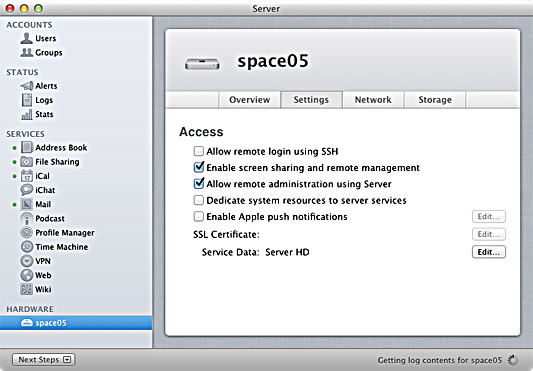

martijn broeders
founder/ strategic creative at shineyrock web design & consultancy
e-mail: .(JavaScript must be enabled to view this email address)
phone: 434 210 0245
By - category
By - date
December, 2023
October, 2022
Create Modern Vue Apps Using Create-Vue and Vite
/ 2
2September, 2022
Pros and Cons of Using WordPress
/ -3
-3How to Fix the “There Has Been a Critical Error in Your Website” Error in WordPress
/ 2
2How To Fix The “There Has Been A Critical Error in Your Website” Error in WordPress
/ -4
-4August, 2022
How to Create a Privacy Policy Page in WordPress
/ -1
-1April, 2022
How Long Does It Take to Learn JavaScript?
/ 1
1January, 2022
The Best Way to Deep Copy an Object in JavaScript
/ 1
1December, 2021
-
/
 5
5 -
/
 -3
-3 Adding and Removing Elements From Arrays in JavaScript
/ 3
3Create a JavaScript AJAX Post Request: With and Without jQuery
/ 4
4November, 2021
5 Real-Life Uses for the JavaScript reduce() Method
/ -4
-4July, 2021
How to Enable or Disable a Button With JavaScript: jQuery vs. Vanilla
/ 8
8How to Enable or Disable a Button With JavaScript: jQuery vs Vanilla
/ -6
-6Confirm Yes or No With JavaScript
/ -1
-1June, 2021
How to Change the URL in JavaScript: Redirecting
/ -2
-215+ Best WordPress Twitter Widgets
/ -2
-2May, 2021
27 Best Tab and Accordion Widget Plugins for WordPress (Free & Premium)
/ 11
1121 Best Tab and Accordion Widget Plugins for WordPress (Free & Premium)
/ -4
-430 HTML Best Practices for Beginners
/ -4
-431 Best WordPress Calendar Plugins and Widgets (With 5 Free Plugins)
/ -5
-525 Ridiculously Impressive HTML5 Canvas Experiments
/ -2
-2-
/
 5
5 How to Implement Email Verification for New Members
/ 2
2How to Create a Simple Web-Based Chat Application
/ 2
2April, 2021
30 Popular WordPress User Interface Elements
/ -1
-1Top 18 Best Practices for Writing Super Readable Code
/ 3
3Best Affiliate WooCommerce Plugins Compared
/ -9
-9March, 2021
18 Best WordPress Star Rating Plugins
/ 8
810+ Best WordPress Twitter Widgets
/ -3
-320+ Best WordPress Booking and Reservation Plugins
/ 1
1February, 2021
Working With Tables in React: Part Two
/ -4
-4Best CSS Animations and Effects on CodeCanyon
/ -15
-1530 CSS Best Practices for Beginners
/ -4
-4How to Create a Custom WordPress Plugin From Scratch
/ -2
-2May, 2020
10 Best Responsive HTML5 Sliders for Images and Text… and 3 Free Options
/ -3
-316 Best Tab and Accordion Widget Plugins for WordPress
/ -2
-2April, 2020
18 Best WordPress Membership Plugins and 5 Free Plugins
/ -1
-125 Best WooCommerce Plugins for Products, Pricing, Payments and More
/ 1
110 Best WordPress Twitter Widgets
1 / 7
7March, 2020
12 Best Contact Form PHP Scripts for 2020
/ -6
-6September, 2017
February, 2020
20 Popular WordPress User Interface Elements
/ -2
-210 Best WordPress Star Rating Plugins
/ -7
-7January, 2020
12 Best CSS Animations on CodeCanyon
/ -1
-112 Best WordPress Booking and Reservation Plugins
/ -1
-1December, 2019
12 Elegant CSS Pricing Tables for Your Latest Web Project
/ 6
624 Best WordPress Form Plugins for 2020
/ 3
3September, 2019
14 Best PHP Event Calendar and Booking Scripts
/ -6
-6July, 2019
Create a Blog for Each Category or Department in Your WooCommerce Store
/ 7
7April, 2019
8 Best WordPress Booking and Reservation Plugins
/ -6
-6March, 2019
Best Exit Popups for WordPress Compared
/ 16
16Best Exit Popups for WordPress Compared
/ -7
-711 Best Tab & Accordion WordPress Widgets & Plugins
/ -9
-912 Best Tab & Accordion WordPress Widgets & Plugins
1 / -2
-2February, 2019
New Course: Practical React Fundamentals
/ 2
2January, 2019
Preview Our New Course on Angular Material
/ 2
2Build Your Own CAPTCHA and Contact Form in PHP
/ -3
-3December, 2018
Object-Oriented PHP With Classes and Objects
/ -7
-7Best Practices for ARIA Implementation
/ -1
-1Accessible Apps: Barriers to Access and Getting Started With Accessibility
/ -6
-6November, 2018
Dramatically Speed Up Your React Front-End App Using Lazy Loading
/ 17
17October, 2018
15 Best Modern JavaScript Admin Templates for React, Angular, and Vue.js
/ -5
-515 Best Modern JavaScript Admin Templates for React, Angular and Vue.js
/ 3
319 Best JavaScript Admin Templates for React, Angular, and Vue.js
/ 2
2New Course: Build an App With JavaScript and the MEAN Stack
/ 2
210 Best WordPress Facebook Widgets
13 / -2
-2September, 2018
Hands-on With ARIA: Accessibility for eCommerce
/ -2
-2New eBooks Available for Subscribers
/ -3
-3Hands-on With ARIA: Homepage Elements and Standard Navigation
/ 12
12-
/
 -3
-3 Site Accessibility: Getting Started With ARIA
/ 1
1August, 2018
How Secure Are Your JavaScript Open-Source Dependencies?
/ -2
-2New Course: Secure Your WordPress Site With SSL
/ -3
-3Testing Components in React Using Jest and Enzyme
/ -9
-9Testing Components in React Using Jest: The Basics
/ -5
-5July, 2018
15 Best PHP Event Calendar and Booking Scripts
/ 3
3June, 2018
Create Interactive Gradient Animations Using Granim.js
/ 13
13How to Build Complex, Large-Scale Vue.js Apps With Vuex
1 / -9
-9Examples of Dependency Injection in PHP With Symfony Components
/ -2
-2May, 2018
Set Up Routing in PHP Applications Using the Symfony Routing Component
1 / 13
13A Beginner’s Guide to Regular Expressions in JavaScript
/ 7
7Introduction to Popmotion: Custom Animation Scrubber
/ -7
-7Introduction to Popmotion: Pointers and Physics
/ -16
-16New Course: Connect to a Database With Laravel’s Eloquent ORM
/ -13
-13How to Create a Custom Settings Panel in WooCommerce
/ -10
-10Building the DOM faster: speculative parsing, async, defer and preload
1 / 2
220 Useful PHP Scripts Available on CodeCanyon
3 / 43
43April, 2018
How to Find and Fix Poor Page Load Times With Raygun
/ 2
2Introduction to the Stimulus Framework
/ -7
-7Single-Page React Applications With the React-Router and React-Transition-Group Modules
-
/
 2
2 12 Best Contact Form PHP Scripts
1 / 2
2Getting Started With the Mojs Animation Library: The ShapeSwirl and Stagger Modules
/ 3
3Getting Started With the Mojs Animation Library: The Shape Module
/ 1
1Getting Started With the Mojs Animation Library: The HTML Module
/ 2
2Project Management Considerations for Your WordPress Project
/ -5
-58 Things That Make Jest the Best React Testing Framework
/ 4
4March, 2018
Creating an Image Editor Using CamanJS: Layers, Blend Modes, and Events
/ -1
-1New Short Course: Code a Front-End App With GraphQL and React
/ 5
5Creating an Image Editor Using CamanJS: Applying Basic Filters
/ -4
-4Creating an Image Editor Using CamanJS: Creating Custom Filters and Blend Modes
/ -4
-4Modern Web Scraping With BeautifulSoup and Selenium
/ 3
3Challenge: Create a To-Do List in React
1 / 1
1Deploy PHP Web Applications Using Laravel Forge
/ -1
-1Getting Started With the Mojs Animation Library: The Burst Module
/ -3
-3-
/
 -9
-9 10 Things Men Can Do to Support Women in Tech
/ 2
2February, 2018
A Gentle Introduction to Higher-Order Components in React: Best Practices
/ -4
-4Challenge: Build a React Component
/ 2
2A Gentle Introduction to HOC in React: Learn by Example
/ 3
3A Gentle Introduction to Higher-Order Components in React
/ -7
-7Creating Pretty Popup Messages Using SweetAlert2
/ -6
-6Creating Stylish and Responsive Progress Bars Using ProgressBar.js
/ 8
818 Best Contact Form PHP Scripts for 2022
/ -2
-2How to Make a Real-Time Sports Application Using Node.js
/ -2
-2Creating a Blogging App Using Angular & MongoDB: Delete Post
/ -12
-12Set Up an OAuth2 Server Using Passport in Laravel
/ 6
6Creating a Blogging App Using Angular & MongoDB: Edit Post
/ -5
-5Creating a Blogging App Using Angular & MongoDB: Add Post
/ 3
3Introduction to Mocking in Python
/ -1
-1Creating a Blogging App Using Angular & MongoDB: Show Post
/ 5
5Creating a Blogging App Using Angular & MongoDB: Home
/ 7
7-
/
 3
3 Creating a Blogging App Using Angular & MongoDB: Login
/ 11
11Creating Your First Angular App: Implement Routing
/ 4
4Persisted WordPress Admin Notices: Part 4
/ -7
-7Creating Your First Angular App: Components, Part 2
/ -2
-2Persisted WordPress Admin Notices: Part 3
/ 3
3Creating Your First Angular App: Components, Part 1
/ 1
1How Laravel Broadcasting Works
/ 6
6-
/
 8
8 Persisted WordPress Admin Notices: Part 2
/ -4
-4Create Your First Angular App: Storing and Accessing Data
/ 3
3Persisted WordPress Admin Notices: Part 1
/ -4
-4Error and Performance Monitoring for Web & Mobile Apps Using Raygun
/ 1
1Using Luxon for Date and Time in JavaScript
7 / -7
-7January, 2018
How to Create an Audio Oscillator With the Web Audio API
/ -8
-8How to Cache Using Redis in Django Applications
/ 3
320 Essential WordPress Utilities to Manage Your Site
/ -8
-8Beginner’s Guide to Angular 4: HTTP
/ 14
14Rapid Web Deployment for Laravel With GitHub, Linode, and RunCloud.io
/ 7
7Beginners Guide to Angular 4: Routing
/ -8
-8Beginner’s Guide to Angular 4: Services
/ -1
-1Beginner’s Guide to Angular 4: Components
/ -1
-1Creating a Drop-Down Menu for Mobile Pages
/ 6
6Introduction to Forms in Angular 4: Writing Custom Form Validators
/ 5
510 Best WordPress Booking & Reservation Plugins
/ -2
-2Getting Started With Redux: Connecting Redux With React
/ 7
7Getting Started With Redux: Learn by Example
/ 10
10Getting Started With Redux: Why Redux?
/ 5
5Understanding Recursion With JavaScript
/ -2
-2How to Auto Update WordPress Salts
/ -7
-7How to Download Files in Python
/ 6
6-
/
 -15
-15 Eloquent Mutators and Accessors in Laravel
1 / 12
12-
/
 -10
-10 December, 2017
-
/
 17
17 10 Best HTML5 Sliders for Images and Text
/ 6
6Creating a Task Manager App Using Ionic: Part 2
/ -1
-1Creating a Task Manager App Using Ionic: Part 1
/ -2
-2Introduction to Forms in Angular 4: Reactive Forms
/ 1
1-
/
 -1
-1 Introduction to Forms in Angular 4: Template-Driven Forms
/ 2
224 Essential WordPress Utilities to Manage Your Site
/ 3
325 Essential WordPress Utilities to Manage Your Site
/ -5
-5Get Rid of Bugs Quickly Using BugReplay
1 / -18
-18Manipulating HTML5 Canvas Using Konva: Part 1, Getting Started
/ 4
410 Must-See Easy Digital Downloads Extensions for Your WordPress Site
/ -1
-122 Best WordPress Booking and Reservation Plugins
/ -2
-2Understanding ExpressJS Routing
/ -4
-415 Best WordPress Star Rating Plugins
/ 3
3Creating Your First Angular App: Basics
/ -7
-7November, 2017
Inheritance and Extending Objects With JavaScript
/ -8
-8Introduction to the CSS Grid Layout With Examples
1-
/
 4
4 Performant Animations Using KUTE.js: Part 5, Easing Functions and Attributes
Performant Animations Using KUTE.js: Part 4, Animating Text
/ -6
-6Performant Animations Using KUTE.js: Part 3, Animating SVG
/ -6
-6New Course: Code a Quiz App With Vue.js
/ 1
1Performant Animations Using KUTE.js: Part 2, Animating CSS Properties
Performant Animations Using KUTE.js: Part 1, Getting Started
/ 3
310 Best Responsive HTML5 Sliders for Images and Text (Plus 3 Free Options)
/ -7
-7Single-Page Applications With ngRoute and ngAnimate in AngularJS
/ -10
-10Deferring Tasks in Laravel Using Queues
/ -6
-6-
/
 -1
-1 Site Authentication in Node.js: User Signup and Login
/ 4
4Working With Tables in React, Part Two
/ -14
-14Working With Tables in React, Part One
/ 5
5How to Set Up a Scalable, E-Commerce-Ready WordPress Site Using ClusterCS
/ -5
-5New Course on WordPress Conditional Tags
/ 6
6October, 2017
TypeScript for Beginners, Part 5: Generics
/ -2
-2-
/
 -11
-11 Building With Vue.js 2 and Firebase
6 / 13
13-
/
 -9
-9 -
/
 1
1 Best Unique Bootstrap JavaScript Plugins
/ 1
1Essential JavaScript Libraries and Frameworks You Should Know About
/ 4
4-
/
 4
4 Vue.js Crash Course: Create a Simple Blog Using Vue.js
/ -16
-16Build a React App With a Laravel RESTful Back End: Part 1, Laravel 5.5 API
/ 5
5API Authentication With Node.js
/ -6
-6Beginner’s Guide to Angular: Routing
/ -4
-4Beginners Guide to Angular: Routing
/ -8
-8Beginner’s Guide to Angular: Services
/ 3
3Beginner’s Guide to Angular: Components
/ 3
3September, 2017
How to Create a Custom Authentication Guard in Laravel
/ 3
3Learn Computer Science With JavaScript: Part 3, Loops
/ -8
-8Build Web Applications Using Node.js
/ 1
1Learn Computer Science With JavaScript: Part 4, Functions
/ 2
2Learn Computer Science With JavaScript: Part 2, Conditionals
/ 13
13Create Interactive Charts Using Plotly.js, Part 5: Pie and Gauge Charts
/ -4
-4Create Interactive Charts Using Plotly.js, Part 4: Bubble and Dot Charts
/ 1
1Create Interactive Charts Using Plotly.js, Part 3: Bar Charts
/ -8
-8Awesome JavaScript Libraries and Frameworks You Should Know About
/ -2
-2Create Interactive Charts Using Plotly.js, Part 2: Line Charts
/ -12
-12Bulk Import a CSV File Into MongoDB Using Mongoose With Node.js
/ -4
-4Build a To-Do API With Node, Express, and MongoDB
/ 3
3Getting Started With End-to-End Testing in Angular Using Protractor
/ 6
6TypeScript for Beginners, Part 4: Classes
/ -5
-5Object-Oriented Programming With JavaScript
/ 6
610 Best Affiliate WooCommerce Plugins Compared
/ -3
-3Stateful vs. Stateless Functional Components in React
/ 11
11Make Your JavaScript Code Robust With Flow
/ -3
-3Build a To-Do API With Node and Restify
/ 8
8Testing Components in Angular Using Jasmine: Part 2, Services
/ 1
1Testing Components in Angular Using Jasmine: Part 1
/ -4
-4Creating a Blogging App Using React, Part 6: Tags
/ -12
-12August, 2017
React Crash Course for Beginners, Part 3
/ 5
5React Crash Course for Beginners, Part 2
/ 3
3React Crash Course for Beginners, Part 1
/ 6
6Set Up a React Environment, Part 4
1 / 11
11Set Up a React Environment, Part 3
/ -2
-2New Course: Get Started With Phoenix
/ -2
-2Set Up a React Environment, Part 2
/ 2
2Set Up a React Environment, Part 1
/ -4
-4Command Line Basics and Useful Tricks With the Terminal
/ 6
6How to Create a Real-Time Feed Using Phoenix and React
/ -3
-3Build a React App With a Laravel Back End: Part 2, React
/ -4
-4Build a React App With a Laravel RESTful Back End: Part 1, Laravel 9 API
/ -3
-3Creating a Blogging App Using React, Part 5: Profile Page
/ -5
-5Pagination in CodeIgniter: The Complete Guide
/ 23
23JavaScript-Based Animations Using Anime.js, Part 4: Callbacks, Easings, and SVG
/ -3
-3JavaScript-Based Animations Using Anime.js, Part 3: Values, Timeline, and Playback
/ 1
1Learn to Code With JavaScript: Part 1, The Basics
/ -3
-3July, 2017
10 Elegant CSS Pricing Tables for Your Latest Web Project
/ -12
-12Getting Started With the Flux Architecture in React
/ -3
-3Getting Started With Matter.js: The Composites and Composite Modules
Getting Started With Matter.js: The Engine and World Modules
/ 14
1410 More Popular HTML5 Projects for You to Use and Study
/ -17
-17Understand the Basics of Laravel Middleware
/ -2
-2Iterating Fast With Django & Heroku
/ 12
12Creating a Blogging App Using React, Part 4: Update & Delete Posts
/ -2
-2Creating a jQuery Plugin for Long Shadow Design
/ -9
-9How to Register & Use Laravel Service Providers
2 / -5
-5Unit Testing in React: Shallow vs. Static Testing
/ 1
1Creating a Blogging App Using React, Part 3: Add & Display Post
/ 8
8June, 2017
Creating a Blogging App Using React, Part 2: User Sign-Up
20 / -1
-1Creating a Blogging App Using React, Part 1: User Sign-In
/ -3
-3Creating a Grocery List Manager Using Angular, Part 2: Managing Items
/ 4
49 Elegant CSS Pricing Tables for Your Latest Web Project
/ -4
-4Angular vs. React: 7 Key Features Compared
/ 6
6Creating a Grocery List Manager Using Angular, Part 1: Add & Display Items
New eBooks Available for Subscribers in June 2017
/ 2
2Create Interactive Charts Using Plotly.js, Part 1: Getting Started
/ 6
6The 5 Best IDEs for WordPress Development (And Why)
/ -3
-333 Popular WordPress User Interface Elements
/ -4
-4New Course: How to Hack Your Own App
/ -8
-8How to Install Yii on Windows or a Mac
/ -3
-3What Is a JavaScript Operator?
/ -2
-2How to Register and Use Laravel Service Providers
/ 3
3


waly Good blog post. I absolutely love this…